In the past couple of weeks, several folks have asked me to share my bash profile. I’m not sure why, maybe better bash profiles are high on everyone’s new year’s resolutions. 🙂 This post should also give my daughter a good chuckle and reassure her that I’m still a geek.
In any case, these days I mostly work with Macs and Ubuntu AWS instances and the bash profiles are a bit different. I’ll document my Mac profile, I’m sure you can tweak to your OS.
Finally, these are the configurations that I have found personally useful in my work. I’ve accumulated this profile from many folks that I’ve worked with and several online resources – sorry if I’m not properly giving full attribution, I assure you nearly none of these configurations have come from my own thinking.
Enjoy.
# -------------------------------------------------------------------
# Description: This file holds all my BASH configurations and aliases
# Sections:
# 1. Include other sources
# 2. Environment Configuration
# 3. File and Folder Management
# 4. Searching
# 5. Process Management
# 6. Networking
# 7. System Operations & Information
# 8. Development
# --------------------------------------------------------------------
# --------------------------------
# 1. Include other sources
# --------------------------------
# Source any base profile
[[ -s "$HOME/.profile" ]] && source "$HOME/.profile" # Load the default .profile
# Source Bash base aliases
if [ -f ~/.bash_aliases ]; then
. ~/.bash_aliases
fi
# -------------------------------
# 2. ENVIRONMENT CONFIGURATION
# -------------------------------
# Change Prompt
# ------------------------------------------------------------
export PS1="______________________________\n| \w @ \h (\u) \n| => "
export PS2="| => "
# Set Default Editor
# ------------------------------------------------------------
export EDITOR=/usr/bin/vi
export SVN_EDITOR=vi
# Set default blocksize for ls, df, du
# from this: http://hints.macworld.com/comment.php?mode=view&cid=24491
# ------------------------------------------------------------
export BLOCKSIZE=1k
# IMPORTANT: GREP MODS/CHANGES to DEFAULTS
# ------------------------------------------------------------
export GREP_OPTIONS='-D skip --binary-files=without-match --ignore-case'
# Maven
# ------------------------------------------------------------
export M2_HOME=/usr/local/maven
export M2=$M2_HOME/bin
# MySQL
# ------------------------------------------------------------
export MYSQL_HOME=/usr/local/mysql
# ignore .svn in filename completion
# ------------------------------------------------------------
export FIGNORE=.svn
# JAVA
# ------------------------------------------------------------
export JAVA_HOME=/Library/Java/JavaVirtualMachines/jdk1.7.0_71.jdk/Contents/Home
# EC2 Tools
# ------------------------------------------------------------
export EC2_HOME=/usr/local/ec2
# EC2 Chip's Environment
# ------------------------------------------------------------
export AWS_ACCESS_KEY="yourkeyhere"
export AWS_SECRET_KEY="yoursecrethere"
export EC2_CERT=~/.ssh/yourcerthere.pem
export EC2_PRIVATE_KEY=~/.ssh/yourkeyhere.pem
# My Scripts
# ------------------------------------------------------------
export SCRIPT_HOME=/usr/local/scripts
# SET VI MODE
# ------------------------------------------------------------
set -o vi
# Set Paths
# ------------------------------------------------------------
export PATH=".:$PATH:/usr/local/sbin:/usr/local/mysql/bin:$M2:$EC2_HOME/bin:$SCRIPT_HOME"
# Command configs
# -----------------------------
alias cp='cp -iv' # Preferred 'cp' implementation
alias mv='mv -iv' # Preferred 'mv' implementation
alias mkdir='mkdir -pv' # Preferred 'mkdir' implementation
alias ll='ls -FGlAhp' # Preferred 'ls' implementation
alias less='less -FSRXc' # Preferred 'less' implementation
# ls family
# ------------------------------------------------------------
alias ls='ls -la' # Standard
alias lx='ls -lXB' # Sort by extension.
alias lk='ls -lSr' # Sort by size, biggest last.
alias lt='ls -ltr' # Sort by date, most recent last.
alias lc='ls -ltcr' # Sort by/show change time,most recent last.
alias lu='ls -ltur' # Sort by/show access time,most recent last.
# cd family
# ------------------------------------------------------------
cd() { builtin cd "$@"; ll; } # Always list directory contents upon 'cd'
alias cd..='cd ../' # Go back 1 directory level (for fast typers)
alias ..='cd ../' # Go back 1 directory level
alias ...='cd ../../' # Go back 2 directory levels
alias .3='cd ../../../' # Go back 3 directory levels
alias .4='cd ../../../../' # Go back 4 directory levels
alias .5='cd ../../../../../' # Go back 5 directory levels
alias .6='cd ../../../../../../' # Go back 6 directory levels
alias ~="cd ~" # ~: Go Home
# misc
# ------------------------------------------------------------
alias f='open -a Finder ./' # f: Opens current directory in MacOS Finder
alias c='clear' # c: Clear terminal display
alias ducks='du -cks *|sort -rn|head -11' # ducks: List top ten largest files/directories in current directory
alias which='type -all' # which: Find executables
alias path='echo -e ${PATH//:/\\n}' # path: Echo all executable Paths
alias showOptions='shopt' # showOptions: display bash options settings
alias fixStty='stty sane' # fixStty: Restore terminal settings when screwed up
alias cic='set completion-ignore-case On' # cic: Make tab-completion case-insensitive
mcd () { mkdir -p "$1" && cd "$1"; } # mcd: Makes new Dir and jumps inside
trash () { command mv "$@" ~/.Trash ; } # trash: Moves a file to the MacOS trash
ql () { qlmanage -p "$*" >& /dev/null; } # ql: Opens any file in MacOS Quicklook Preview
alias DT='tee ~/Desktop/terminalOut.txt' # DT: Pipe content to file on MacOS Desktop
# lr: Full Recursive Directory Listing
# ------------------------------------------
alias lr='ls -R | grep ":$" | sed -e '\''s/:$//'\'' -e '\''s/[^-][^\/]*\//--/g'\'' -e '\''s/^/ /'\'' -e '\''s/-/|/'\'' | less'
# mans: Search manpage given in argument '1' for term given in argument '2' (case insensitive)
# displays paginated result with colored search terms and two lines surrounding each hit.
# Example: mans mplayer codec
# --------------------------------------------------------------------
mans () {
man $1 | grep -iC2 --color=always $2 | less
}
# showa: to remind yourself of an alias (given some part of it)
# ------------------------------------------------------------
showa () { /usr/bin/grep --color=always -i -a1 $@ ~/Library/init/bash/aliases.bash | grep -v '^\s*$' | less -FSRXc ; }
# -------------------------------
# 3. FILE AND FOLDER MANAGEMENT
# -------------------------------
zipf () { zip -r "$1".zip "$1" ; } # zipf: To create a ZIP archive of a folder
alias numFiles='echo $(ls -1 | wc -l)' # numFiles: Count of non-hidden files in current dir
alias make1mb='mkfile 1m ./1MB.dat' # make1mb: Creates a file of 1mb size (all zeros)
alias make5mb='mkfile 5m ./5MB.dat' # make5mb: Creates a file of 5mb size (all zeros)
alias make10mb='mkfile 10m ./10MB.dat' # make10mb: Creates a file of 10mb size (all zeros)
# cdf: 'Cd's to frontmost window of MacOS Finder
# ------------------------------------------------------
cdf () {
currFolderPath=$( /usr/bin/osascript <<EOT
tell application "Finder"
try
set currFolder to (folder of the front window as alias)
on error
set currFolder to (path to desktop folder as alias)
end try
POSIX path of currFolder
end tell
EOT
)
echo "cd to \"$currFolderPath\""
cd "$currFolderPath"
}
# extract: Extract most know archives with one command
# ---------------------------------------------------------
extract () {
if [ -f $1 ] ; then
case $1 in
*.tar.bz2) tar xjf $1 ;;
*.tar.gz) tar xzf $1 ;;
*.bz2) bunzip2 $1 ;;
*.rar) unrar e $1 ;;
*.gz) gunzip $1 ;;
*.tar) tar xf $1 ;;
*.tbz2) tar xjf $1 ;;
*.tgz) tar xzf $1 ;;
*.zip) unzip $1 ;;
*.Z) uncompress $1 ;;
*.7z) 7z x $1 ;;
*) echo "'$1' cannot be extracted via extract()" ;;
esac
else
echo "'$1' is not a valid file"
fi
}
# ---------------------------
# 4. SEARCHING
# ---------------------------
alias qfind="find . -name " # qfind: Quickly search for file
ff () { /usr/bin/find . -name "$@" ; } # ff: Find file under the current directory
ffs () { /usr/bin/find . -name "$@"'*' ; } # ffs: Find file whose name starts with a given string
ffe () { /usr/bin/find . -name '*'"$@" ; } # ffe: Find file whose name ends with a given string
ft() { /usr/bin/find . -name "$2" -exec grep -il "$1" {} \;
} # ft: Find text in any file
# spotlight: Search for a file using MacOS Spotlight's metadata
# -----------------------------------------------------------
spotlight () { mdfind "kMDItemDisplayName == '$@'wc"; }
# ---------------------------
# 5. PROCESS MANAGEMENT
# ---------------------------
# findPid: find out the pid of a specified process
# -----------------------------------------------------
# Note that the command name can be specified via a regex
# E.g. findPid '/d$/' finds pids of all processes with names ending in 'd'
# Without the 'sudo' it will only find processes of the current user
# -----------------------------------------------------
findPid () { lsof -t -c "$@" ; }
# memHogsTop, memHogsPs: Find memory hogs
# -----------------------------------------------------
alias memHogsTop='top -l 1 -o rsize | head -20'
alias memHogsPs='ps wwaxm -o pid,stat,vsize,rss,time,command | head -10'
# cpuHogs: Find CPU hogs
# -----------------------------------------------------
alias cpuHogs='ps wwaxr -o pid,stat,%cpu,time,command | head -10'
# topForever: Continual 'top' listing (every 10 seconds)
# -----------------------------------------------------
alias topForever='top -l 9999999 -s 10 -o cpu'
# ttop: Recommended 'top' invocation to minimize resources
# ------------------------------------------------------------
# Taken from this macosxhints article
# http://www.macosxhints.com/article.php?story=20060816123853639
# ------------------------------------------------------------
alias ttop="top -R -F -s 10 -o rsize"
# myPs: List processes owned by my user:
# ------------------------------------------------------------
myPs() { ps $@ -u $USER -o pid,%cpu,%mem,start,time,bsdtime,command ; }
# tm: Search for a process
# ------------------------------------------------------------
alias tm="ps -ef | grep"
# ---------------------------
# 6. NETWORKING
# ---------------------------
alias myIP='curl ip.appspot.com' # myIP: Public facing IP Address
alias netCons='lsof -i' # netCons: Show all open TCP/IP sockets
alias flushDNS='dscacheutil -flushcache' # flushDNS: Flush out the DNS Cache
alias lsock='sudo /usr/sbin/lsof -i -P' # lsock: Display open sockets
alias lsockU='sudo /usr/sbin/lsof -nP | grep UDP' # lsockU: Display only open UDP sockets
alias lsockT='sudo /usr/sbin/lsof -nP | grep TCP' # lsockT: Display only open TCP sockets
alias ipInfo0='ipconfig getpacket en0' # ipInfo0: Get info on connections for en0
alias ipInfo1='ipconfig getpacket en1' # ipInfo1: Get info on connections for en1
alias openPorts='sudo lsof -i | grep LISTEN' # openPorts: All listening connections
alias showBlocked='sudo ipfw list' # showBlocked: All ipfw rules inc/ blocked IPs
# ii: display useful host related information
# -------------------------------------------------------------------
ii() {
echo -e "\nYou are logged on ${RED}$HOST"
echo -e "\nAdditionnal information:$NC " ; uname -a
echo -e "\n${RED}Users logged on:$NC " ; w -h
echo -e "\n${RED}Current date :$NC " ; date
echo -e "\n${RED}Machine stats :$NC " ; uptime
echo -e "\n${RED}Current network location :$NC " ; scselect
echo -e "\n${RED}Public facing IP Address :$NC " ;myip
#echo -e "\n${RED}DNS Configuration:$NC " ; scutil --dns
echo
}
# ---------------------------------------
# 7. SYSTEMS OPERATIONS & INFORMATION
# ---------------------------------------
# cleanupDS: Recursively delete .DS_Store files
# -------------------------------------------------------------------
alias cleanupDS="find . -type f -name '*.DS_Store' -ls -delete"
# finderShowHidden: Show hidden files in Finder
# finderHideHidden: Hide hidden files in Finder
# -------------------------------------------------------------------
alias finderShowHidden='defaults write com.apple.finder ShowAllFiles TRUE'
alias finderHideHidden='defaults write com.apple.finder ShowAllFiles FALSE'
# cleanupLS: Clean up LaunchServices to remove duplicates in the "Open With" menu
# -----------------------------------------------------------------------------------
alias cleanupLS="/System/Library/Frameworks/CoreServices.framework/Frameworks/LaunchServices.framework/Support/lsregister -kill -r -domain local -domain system -domain user && killall Finder"
# screensaverDesktop: Run a screensaver on the Desktop
# -----------------------------------------------------------------------------------
alias screensaverDesktop='/System/Library/Frameworks/ScreenSaver.framework/Resources/ScreenSaverEngine.app/Contents/MacOS/ScreenSaverEngine -background'
# freq: Which commands do you use the most
# -----------------------------------------
alias freq='cut -f1 -d" " ~/.bash_history | sort | uniq -c | sort -nr | head -n 30'
# CMDFU lookup
cmdfu(){ curl "http://www.commandlinefu.com/commands/matching/$@/$(echo -n $@ | openssl base64)/plaintext"; }
# easily scp a file back to the host you are connecting from and place on Desktop
mecp () { scp "$@" ${SSH_CLIENT%% *}:Desktop/; }
# ---------------------------------------
# 8. DEVELOPMENT
# ---------------------------------------
alias aEdit='sudo edit /etc/apache2/httpd.conf' # aEdit: Edit httpd.conf
alias aLogs="less +F /var/log/apache2/error.log" # aLogs: Shows apache errorlogs
alias aRestart='sudo apachectl graceful' # aRestart: Restart Apache
alias aTail='tail -n 1000 -f /var/log/apache2/error.log /var/log/apache2/access.log' # aTail: Tails HTTP error logs
alias hEdit='sudo edit /etc/hosts' # hEdit: Edit /etc/hosts file
httpHeaders () { /usr/bin/curl -I -L $@ ; } # httpHeaders: Grabs headers from web page
# httpDebug: Download a web page and show info on what took time
# -------------------------------------------------------------------
httpDebug () { /usr/bin/curl $@ -o /dev/null -w "dns: %{time_namelookup} connect: %{time_connect} pretransfer: %{time_pretransfer} starttransfer: %{time_starttransfer} total: %{time_total}\n" ; }
# AWS EC2 Functions
# ---------------------------------------
# Instance id info: pull the 2nd field which is instance id from ec2 info
ec2id() { ec2-describe-instances -H --filter tag:Name="$1"|grep -i instance | awk '/INSTANCE/{print $2}'; }
#ec2elip() { ec2-describe-instances -H --filter tag:Name="$1"|grep -i instance | awk '/INSTANCE/{print $2}'|ec2-describe-addresses --filter=instance-id= -; }
# grabs instance id from lookup and passes it to find associated elastic ips
ec2elip() { local awsid=`ec2-describe-instances -H --filter tag:Name="$1"|grep -i instance | awk '/INSTANCE/{print $2}'`; echo $awsid; ec2-describe-addresses -F instance-id="$awsid"; }
ec2info() { ec2-describe-instances -H --filter tag:Name="$1"; };
# EC2 VOLUME COMMANDS
# awk or cut -f 3 would work
ec2volinfo() { ec2-describe-instances -H --filter tag:Name="$1"|grep -i vol | awk '/BLOCKDEVICE/{print $3}' | ec2-describe-volumes -;}
ec2volsnap() { ec2-create-snapshot "$1" "$2"; } # use ec2volinfo first to get vol id
# IP Address info: pull the 4th field which is ip address from ec2 info
ec2ip() { ec2-describe-instances -H --filter tag:Name="$1" |grep -i instance | awk '/INSTANCE/{print $4}'; }
 wander off like a wild monkey through the forest – and I do, way too often.
wander off like a wild monkey through the forest – and I do, way too often. 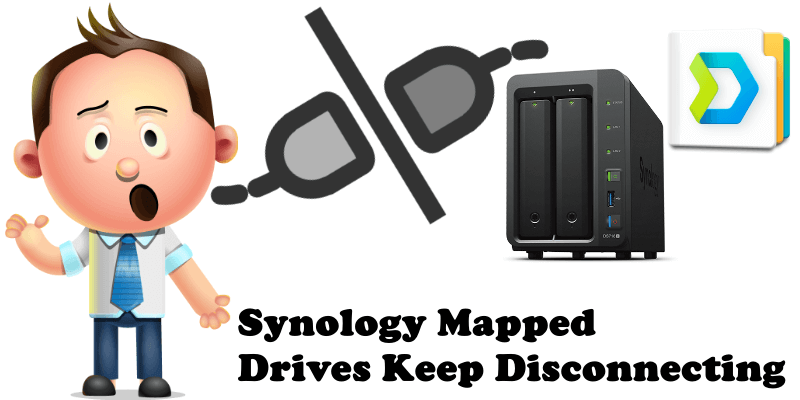 I use a 5-bay Synology network-attached server (“NAS”),
I use a 5-bay Synology network-attached server (“NAS”), 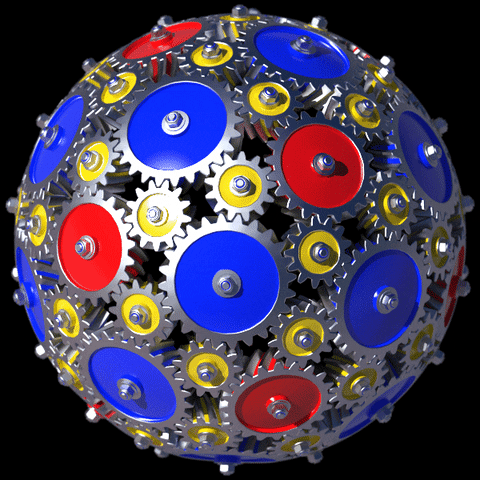






![Reblog this post [with Zemanta]](https://i0.wp.com/img.zemanta.com/reblog_e.png)
